For any questions, please see Frequently Asked Questions
Download the User manual
For any questions, please see Frequently Asked Questions
Download the User manual

Charge the probe for at least 5 minutes before use. If the dock has power and the red light does not turn on, the probe is fully charged.
The probe charges only when the dock is turned off. Bluetooth connection to the probe is unavailable while charging.
Solid Red – The probe is charging (dock must be OFF).
Flashing Red – The dock itself is charging.
Solid Green – The probe is successfully connected to the repeater dock.
Flashing Green – The probe is not connected to the dock.

Open the Hehku app on your phone or tablet. A notification will appear for the detected probe and/or repeater (the dock). Connect the detected devices.
If the app does not detect the probe:
Navigate to the Devices page in the app and search for available probes.
Restart the probe by placing it back into the dock with the dock turned OFF. Ensure the red charging light turns on.
Turn the dock ON and wait for the green LED to remain solid, indicating a successful connection.
Place the repeater dock near the cooking area. The dock extends the probe’s signal, ensuring a strong and reliable connection.
Insert the probe diagonally into the thickest part of the meat until it reaches the safety mark. This ensures accurate temperature readings and prevents damage from excessive heat.
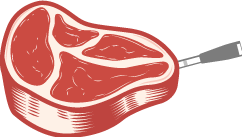
Select Start Cooking, choose the dish, and set the desired doneness.
The app will estimate the ideal temperature for removing the food from the heat, ensuring it reaches the target temperature after resting.
You will receive an alert when the target temperature is reached and it is time to remove the food from the heat.
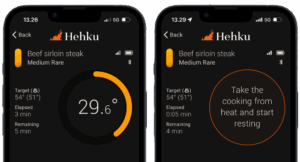
Set the meat to rest in a warm place. If desired, loosely cover it with aluminum foil, but do not wrap it completely. The app will notify you when the resting time is complete.
Remove the probe, and if desired, quickly sear the surface over high heat.
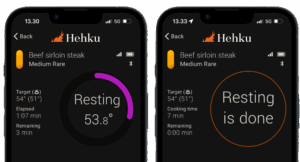
After each use, clean the probe with warm, soapy water or place it in the dishwasher. Always store the probe in the dock to keep it charged and ready for the next use.